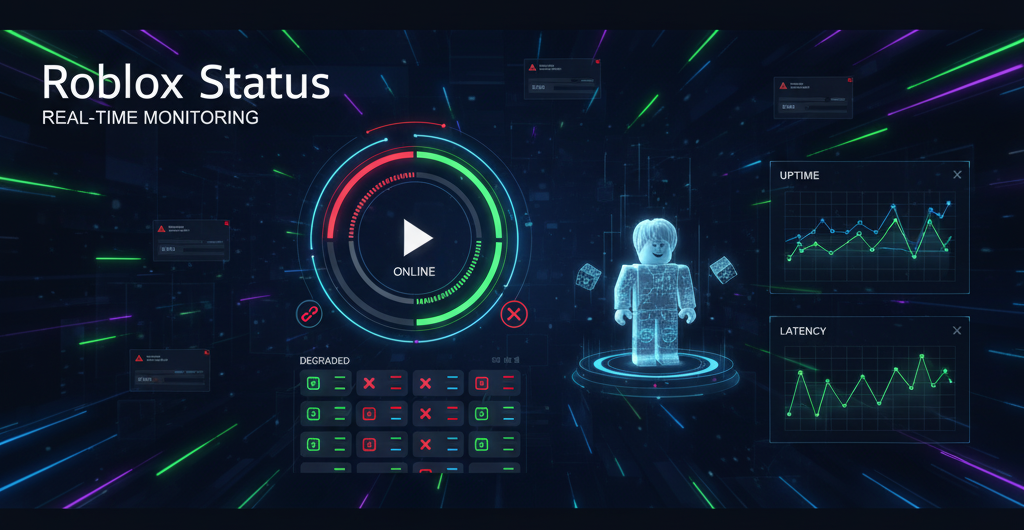Introduction
Are you struggling with connection issues in Roblox? Understanding the Roblox Status is key to identifying whether problems stem from your device or the servers. In this comprehensive guide, we cover everything from Roblox server status, common error codes, troubleshooting steps, and how to use tools like Roblox Downdetector to stay informed. By the end of this article, you’ll know exactly how to react when Roblox is down and how to minimize disruptions to your gaming experience.
Understanding Roblox Status
What Is Roblox Status?
Roblox Status indicates whether Roblox services—including game servers, login systems, and virtual economy features—are operational. It’s a valuable resource for players to distinguish between server-wide issues and local device problems.
Importance of Monitoring Roblox Status
- Prevents unnecessary troubleshooting of your device when servers are down.
- Helps plan gaming sessions around maintenance or high-traffic periods.
- Provides real-time updates on unexpected outages, improving user experience.
Checking Roblox Server Status
Official Roblox Status Page
Roblox maintains an official status page providing updates on all aspects of server functionality. The page lists issues like login failures, game server outages, and other service disruptions.
Using Roblox Downdetector
Roblox Downdetector aggregates user-reported issues, displaying live outage maps, trending problems, and historical downtime trends. It is highly reliable for quickly checking if Roblox is down in your region.
Common Roblox Error Codes and What They Mean
Error Code 267 – Connection Issue
Occurs when the game fails to connect due to account restrictions or network issues. Solutions include checking your firewall and verifying internet connectivity.
Error Code 277 – Disconnection
Appears during server overload or temporary downtime. Always check Roblox Status before attempting device-level fixes.
Error Code 529 – Maintenance
Indicates server maintenance is in progress. Confirm updates via the Roblox status page and wait until servers are operational.
Error Code 610 – Game Loading Problem
This code appears when a game fails to load due to corruption or unavailability. Refresh the game list or verify Roblox server status for active issues.
Error Code 517 – User Kicked From Game
Users may encounter this when being disconnected intentionally or due to an error in game scripts. Check your connection and any server alerts.
Error Code 900 – Login Failed
Occurs when login services are disrupted. Confirm server status and retry after a short interval.
Signs Roblox Is Down
- Repeated login failures.
- Error codes like 267, 277, 529.
- Friends experiencing similar connection issues.
- Notification on social media or Roblox Downdetector of widespread outages.
Troubleshooting Roblox Server Issues
Step 1: Verify Roblox Status
Check the official Roblox status page or Roblox Downdetector to see if there are ongoing server issues before troubleshooting your device.
Step 2: Internet Connection
Ensure a stable internet connection. Restart routers, switch networks, or use wired connections if wireless connections are unstable.
Step 3: Clear Cache and Cookies
Clear browser cache or app data to resolve game-loading conflicts.
Step 4: Update Roblox App
Outdated versions can trigger errors. Ensure you are using the latest app version.
Step 5: Device Restart
Sometimes a simple device reboot resolves network or app issues.
Step 6: Contact Roblox Support
Submit error codes and screenshots for guidance if the problem persists.
Advanced Troubleshooting Tips
- Disable VPNs or proxy servers that may block Roblox.
- Temporarily turn off firewall or antivirus for testing.
- Reinstall Roblox if errors persist.
- Monitor peak traffic hours to avoid server overload.
Real-Life Examples and Statistics
During global Roblox events, server spikes have caused widespread 277 and 529 errors. Roblox Downdetector data from 2024 shows that outages tend to spike during major game updates, with some regions experiencing 20–30% more connection issues. Regular monitoring of Roblox Status prevents confusion during such events.
Tips to Stay Updated on Roblox Status
- Bookmark the official Roblox status page.
- Follow Roblox social media accounts for announcements.
- Enable notifications from Roblox Downdetector.
- Join Roblox community forums for user-reported issues.
Best Practices for Minimizing Downtime
- Schedule gameplay around maintenance alerts.
- Keep your device updated.
- Avoid third-party software that may interfere with Roblox.
- Regularly clear cache and cookies to prevent app crashes.
Internal and External Resources
- Internal: How to Fix Common Roblox Error Codes
- External: Roblox Status Page (https://status.roblox.com/)
Conclusion
Understanding and monitoring Roblox Status ensures smooth gaming and minimizes frustration during server issues. By following official updates, using tools like Roblox Downdetector, and applying proper troubleshooting steps, you can handle errors efficiently and enjoy uninterrupted gameplay.
Suggested Image: roblox-status-server-check.jpg
ALT text: Roblox status and server updates, checking if Roblox is down
FAQs (10 Questions)
Question 1: What does Roblox status mean?
Answer:
Roblox Status reflects the operational state of Roblox servers. It shows whether login systems, game servers, and other services are functional. Checking status helps players identify server issues versus personal device problems, reducing downtime and unnecessary troubleshooting.
Question 2: How can I check if Roblox is down?
Answer:
Use the official Roblox status page or Roblox Downdetector to confirm if Roblox is down. These platforms provide real-time data, outage maps, and user-reported problems, allowing you to see if the issue is widespread.
Question 3: What is Roblox Downdetector?
Answer:
Roblox Downdetector tracks server outages and errors in real-time. It displays user-reported issues and outage maps to help determine whether problems are local or widespread. It’s highly useful during events or sudden server errors.
Question 4: Why am I seeing error code 267 in Roblox?
Answer:
Error code 267 often indicates a network or account-related restriction. Check your internet connection, firewall, and ensure the servers are not experiencing downtime by consulting the Roblox status page.
Question 5: Can Roblox servers go down frequently?
Answer:
Although Roblox servers are generally reliable, high-traffic periods or maintenance can cause temporary outages. Monitoring Roblox Status and Roblox Downdetector helps users stay informed about potential downtimes.
Question 6: How long do Roblox server issues last?
Answer:
Duration varies: minor outages may last a few minutes, while major maintenance can last hours. Real-time updates on Roblox Status provide users with estimated resolution times.
Question 7: Does Roblox notify users about server issues?
Answer:
Yes. Roblox posts server updates via the Roblox status page and social media channels. Users can also follow Roblox Downdetector for live alerts on outages reported by the community.
Question 8: What should I do if Roblox is down?
Answer:
If Roblox is down, avoid device-level troubleshooting until servers are confirmed operational. Monitor the Roblox status page, follow official announcements, and check Roblox Downdetector for widespread reports.
Question 9: Are Roblox error codes automatically fixed?
Answer:
Some error codes resolve automatically when servers recover. Others require device troubleshooting. Checking Roblox Status first helps identify whether errors are server-related or device-specific.
Question 10: Can I play Roblox during maintenance?
Answer:
No. When servers are under maintenance, access may be restricted. Check the Roblox status page for maintenance schedules and updates to plan your gameplay accordingly.
[Copy Article Content]