Roblox Avatar are the 3D characters or virtual personas that represent players in the Roblox universe. Whenever you join a Roblox game, the system gives you a character that is a replica of your chosen avatar. This means your outfit and style carry over from game to game. With roughly 111 million daily users as of 2025 (and about 380 million monthly users by 2024), Roblox is one of the largest gaming metaverses. Research shows the average Roblox player updated their avatar eight times per day in 2023, underscoring how central personalization is. In fact, 84% of users say their avatar’s style inspires their real-life fashion choices. Even outside of games, your avatar represents you: it appears next to your profile and username, so others recognize your style everywhere on Roblox. Having a distinct Roblox Avatars look can be a fun part of your online identity.
Most games will display your avatar as-is, but some experiences may temporarily outfit you with specific gear for their theme (for example, assigning all players a uniform in a role-play game). Despite this, for the vast majority of Roblox experiences, your chosen Roblox Avatars look is what fellow players see when you enter their game. Your avatar truly is your digital identity across the platform.
Avatar Editor & Customization
Image: A 3D-rendered female avatar with a pistol, illustrating how players customize Roblox Avatars in-game. Notice how the accessories shown are recent UGC items costing about 15 Robux (~$0.19 USD) each, highlighting how affordable avatar upgrades can be.
Customizing your Roblox avatar is easy with the built-in Avatar Editor. Every player starts with a default character that can be changed in many ways. (The starter avatar with the yellow head and simple outfit is often humorously called the “noob” avatar.) Many players quickly replace it with hats and outfits from the Avatar Shop to show off their style.
When you open the Avatar Editor on a PC, your avatar model appears in the center of the screen. You can rotate or zoom the camera to inspect your outfit from every angle, and selecting any item instantly applies it to the preview. For example, pick Face to browse roblox faces, or go to Body > Skin Tone to adjust your avatar’s color. The Avatar Editor has advanced options too. For instance, clicking Advanced allows you to equip multiple items beyond the usual limits (up to 10 hats or accessories) by typing in asset IDs. This lets you layer more gear on your avatar. After making changes, tap Redraw if the avatar doesn’t update immediately. With these tools, you can craft a truly unique look by mixing and matching layered clothing, hats, and gear like a digital fashion designer.
The Avatar Editor offers many ways to refine your look:
- Outfits: Save up to 10 full outfits by naming each one (e.g. Casual, Formal). Switching outfits applies all saved items at once.
- Layered Clothing: Roblox’s newer layered clothing system lets you wear multiple layers (like a jacket over a shirt). (Note: older games may not fully support layering.)
- Scale & Emotes (R15): In R15 mode, look for Scale sliders to adjust height or limb lengths, and check Animations to set default emotes.
- Try and Preview: Use the live preview camera to inspect your avatar from all sides. Rotate the model to see how hats and accessories look, and remove any items you don’t like.
- Mobile & Console: The Roblox mobile app and console version offer similar avatar customization. Open the Avatar section, tap an item to view it, and slide Wear This to equip or unequip it. To change skin tone on mobile, go to Body > Skin.
- Body Packages: Roblox offers free starter body packages like the Man Package or Woman Package that equip a default avatar style. These are useful for new players or if you want to quickly reset to a classic look.
- Open the Avatar Editor: Sign in on Roblox.com or in the app, and go to the Avatar section.
- Choose a Category: From the left menu, select categories like Hat, Hair, Face, Body, etc.
- Select an Item: Pick an owned item in that category to “try it on.” The avatar preview updates instantly.
- Adjust Body: Under Body, you can change skin tone and (if available) adjust body scale.
- Save Outfit: After customizing, save your look by naming an outfit slot (e.g. “Winter Outfit”), allowing quick switches between styles.
Avatar Items and Catalog
The Roblox Avatar Shop (formerly Catalog) holds millions of items for your character. You can browse hats, hair, faces, clothing, gear, and more. Key item types include:
- Heads & Faces: Equip different head shapes or expressive roblox faces on your avatar. The classic Man Face and Woman Face (from the Man/Woman bundles) are iconic examples. Custom face decals (for blush, makeup, funny expressions) are abundant in the catalog.
- Hair & Hats: Choose a hairstyle under Hair, then add accessories under Hat. By enabling Advanced mode and entering item IDs, you can even wear multiple hats at once. Hats range from casual caps to elaborate crowns and themed helmets.
- Clothing: Find countless outfits. Classic shirts and pants are simple 2D textures, while Layered clothing offers more detail (like jackets over shirts). Both Roblox and community (UGC) creators supply everything from everyday wear to armor to fantasy costumes.
- Accessories & Gear: Add items like backpacks, wings, tails, or pets. Accessories attach to the avatar’s body and can include animations (e.g. a flapping cape). Gear items can be equipped and used in games (like a boombox or a sword).
- Animations & Emotes: R15 avatars can use emotes (dance, wave, salute, etc.) for extra expression. Some animations are free, while others come with avatar bundles or gear.
- Avatar Bundles: A bundle is a pre-made avatar set including a body shape, clothing, and accessories. For example, Roblox’s free Man Package and Woman Package bundles give a full starter outfit. Many other bundles (like the Paladin Bundle) can be purchased for a themed look. Bundles provide a quick way to equip an entire style at once.
Players can filter the Avatar Shop by category, price (including free items), or popularity. For example, searching for face will show thousands of results, while tags like anime or cute reveal popular themed looks. According to Roblox, players purchased nearly 1.6 billion UGC fashion items and accessories in 2023, highlighting how massive the avatar marketplace is. Fortunately, most avatar items are very inexpensive. Many custom faces or hats cost only 15–25 Robux (about $0.19–$0.30 USD). You can often buy several new pieces for just a few dollars, making it affordable to update your look regularly.
Pro Tip: On the Roblox website, the Avatar tab brings up your personal editor (showing items you already own), whereas the Avatar Shop (Catalog) page is where you browse and purchase all available items.
Avatar Economy and Creators
Beyond buying items, many players make and sell their own avatar creations. With a Roblox Premium membership, anyone can design and upload clothing (shirts, pants) and accessories for sale. Successful creators earn Robux (which can be exchanged for real currency) when others buy their items. In fact, Roblox reported that community developers earned over $597 million in the first half of 2025, much of it from selling avatar fashion. This creator-driven economy means that talented designers can profit by making popular avatar outfits, and players benefit from a constantly growing catalog of styles.
Faces and Starter Bundles
Faces are one of the most visible features of a Roblox Avatars character. Roblox offers many face decals to change your avatar’s expression or makeup. Two notable default faces are:
- Man Face: Introduced in July 2012, this face has thick eyebrows, narrow eyes, and a smirk. It was originally sold for Robux and later given away for free. The Man Face became famous as a meme and is now only available via the Man bundle.
- Woman Face: Released on July 17, 2012 as part of the Woman bundle. It was free by default and is the classic female avatar face. While not as meme-famous as the Man Face, it remains a staple look and can still be obtained from that bundle.
Aside from these, thousands of other faces exist. Many are inexpensive UGC items (as low as 15 Robux) that let you add blush, glasses, or anime-style features. Trending facial styles include cute anime eyes or seasonal makeup looks. Browsing the Faces category often shows what’s popular now. For a nostalgic twist, some players pair the classic roblox man face or roblox woman face with modern clothes to create a retro look.
Avatar Rigs & Body Types
Roblox avatars use two main body rigs. The R6 rig has 6 body parts (head, torso, arms, legs) and a blocky style. The R15 rig has 15 parts (including elbows, knees, etc.), allowing smoother, more lifelike motion. R15 avatars can also perform extra emotes (like dancing) that R6 cannot. Many players choose R6 for a nostalgic, classic look and R15 for advanced poses. Roblox also supports dynamic body (Rthro) shapes for even more realistic proportions, though these work only in games that enable them.
Trending Avatar Styles
The style of roblox avatars is always evolving. Recently, custom face accessories have become very popular. For example, low-cost anime-inspired face decals (e.g. K-Pop makeup) are top sellers, letting avatars wear trendy makeup looks with a small investment. Clothing trends follow real-world fashion and pop culture; players rock everything from pastel “kawaii” outfits to superhero costumes to retro 8-bit “noob” looks. Seasonal items (like cozy fall sweaters or Halloween masks) come and go each year as well.
In 2023, Roblox introduced features like layered clothing and dynamic bodies, enabling even more creative designs. To stay up to date, check Roblox’s Discover tab or follow avatar fashion communities. Searching tags like anime, retro, or cyber can reveal what’s trending. Combining popular items (for example, a cute face decal with matching hair color) often makes an avatar stand out.
Here are some popular style trends on Roblox:
- Anime & K-Pop Faces: Anime-inspired eyes and K-pop style blush stickers sell extremely well.
- Pastel and Cute Styles: Soft pastel color palettes, animal ears, and other “cute” (kawaii) fashion are common in roleplay games.
- Pop Culture References: Outfits referencing movies, shows, or internet memes often trend (e.g. wearing skeleton outfits around Halloween).
- DIY Layering: Creative players mix and match layers for unique looks (e.g. wearing multiple jackets or patterns together).
Social Aspects and Culture
Your Roblox avatar is more than just a game sprite – it’s your social identity. In many Roblox games, other players see or interact with your avatar, so your style becomes a form of self-expression. Unique avatars often become status symbols; rare outfits or clever designs get noticed and spark conversations. Roblox even hosts avatar contests and community events. For example, the “Gang O’ Fries” bundle won an official avatar design competition and became a viral trend.
Since Roblox is inherently social (with groups, chats, and virtual events), the avatar community is vibrant. Players share outfit ideas on forums and social media, and you can swap tips with friends. Some creators even treat their avatar as a personal brand, showcasing outfits on YouTube or TikTok. When your avatar receives compliments or followers, it shows others connect with your creativity. Overall, designing your avatar is not just fun – it can help you connect with others and make a mark in the Roblox world.
Roblox vs Other Games
Character customization exists in many games (like skins in Fortnite or outfits in Minecraft), but Roblox’s system is uniquely broad and community-driven. In Roblox, nearly every avatar item – hats, faces, clothing – can be made by players, whereas other games mostly offer only developer-made outfits. This means Roblox players collectively create a continuously expanding wardrobe for avatars.
Additionally, Roblox is a true cross-platform metaverse. Your custom avatar appears the same whether you’re on PC, mobile, or console. The platform’s social nature also sets it apart: your avatar represents you not just in games, but in chats, profiles, and virtual events. In short, while many games let you pick a preset skin, Roblox lets you build your own unique character from the ground up, reflecting your creativity and the community’s trends.
Frequently Asked Questions (FAQs) About Roblox Avatars
What is a Roblox Avatar?
A Roblox Avatar is your customizable 3D character that represents you across the Roblox platform. Players can personalize their avatars with different clothing, roblox faces, accessories, animations, and body shapes to express their style and identity in the game world.
How do I customize my Roblox Avatar?
You can customize your avatar using the Avatar Editor found under the Avatar tab on Roblox’s website or app. From there, you can:
- Change roblox faces, hair, and clothing
- Equip accessories and animations
- Adjust body size and skin tone
- Save different outfits for easy switching
Mobile and console players can access similar options through the respective app interfaces.
What are the most popular Roblox faces?
Popular roblox faces include:
- Roblox Man Face: Known for its iconic smirk and meme status
- Roblox Woman Face: A classic expression for female avatars
- Anime-style eyes and kawaii blush decals
- Limited edition faces like Super Super Happy Face
Many faces are created by the community and cost as little as 15 Robux.
Where can I get new avatar items?
You can get new Roblox Avatar items from:
- The Avatar Shop (also called Catalog)
- Roblox events and promotional giveaways
- Free bundles like the Man and Woman packages
- UGC (User-Generated Content) creators
Filter by “Free” or “Recently Updated” to discover trending or no-cost items.
What is the difference between R6 and R15 avatars?
- R6 avatars have 6 body parts and a classic blocky look
- R15 avatars have 15 body parts and allow for smoother animations, custom emotes, and more flexibility
Most modern games support R15, but some legacy games may require R6.
Can I wear multiple hats or accessories?
Yes! You can wear multiple accessories by:
- Clicking Advanced in the Avatar Editor
- Entering additional asset IDs
- Saving your outfit with the combined look
Roblox allows stacking items like hats, glasses, or shoulder pets—just make sure they don’t overlap awkwardly.
How can I use the Man Face or Woman Face on my avatar?
To use the Roblox Man Face or Roblox Woman Face:
- Search for the “Man” or “Woman” bundle in the Avatar Shop
- Equip the bundle or just the face component
- Save your look in an outfit slot
These classic faces are free and a great starting point for styling.
Are there free options for customizing my avatar?
Absolutely! Roblox offers many free customization options:
- Free faces, hats, shirts, and bundles
- Limited-time promotional items
- Event-exclusive gear (e.g., holiday or brand collabs)
Search “Free” in the Avatar Shop to access these without spending Robux.
What is UGC in Roblox?
UGC stands for User-Generated Content. Players with a Premium membership can design and upload their own:
- Hats
- Roblox faces
- Hair, glasses, and more
These items are sold in the Avatar Shop and provide an ever-growing catalog of creative looks.
What’s the difference between Classic and Layered Clothing?
- Classic Clothing: 2D textures (shirts/pants) that wrap around your avatar
- Layered Clothing: 3D garments (jackets, skirts, hoodies) that fit any body shape and stack with other layers
Layered clothing enables more realistic outfit combinations and is increasingly supported in newer games.
How many outfits can I save?
You can save up to 10 custom outfits. Each one stores:
- Your avatar’s face
- Clothing and accessories
- Body shape, skin tone, and animations
Switching outfits is great for roleplay or themed events.
Can I change my avatar during gameplay?
Most Roblox games don’t allow live avatar editing. You’ll need to:
- Exit the game
- Visit the Avatar Editor
- Make your changes and rejoin the game
Some roleplay or dress-up games do offer in-game outfit changes using built-in menus.
Why is avatar customization important?
Your Roblox Avatar is a key part of your identity on the platform. It:
- Expresses your personality and creativity
- Helps you stand out in social games
- Can be part of trends or in-game communities
- Boosts your confidence and recognition in multiplayer spaces
Players often compliment or friend each other based on unique avatars.
Is Roblox Premium required to customize avatars?
No, Premium is not required to customize your avatar, but it unlocks:
- A monthly Robux allowance
- The ability to upload and sell UGC items
- Early access to exclusive accessories
It’s ideal for users who want to sell fashion or regularly update their look.
How do I find trending avatar styles?
To discover trending styles:
- Browse “Most Popular” items in the Avatar Shop
- Use hashtags like #kawaii, #anime, or #retro in searches
- Follow Roblox fashion influencers on TikTok, YouTube, or Twitter
- Join groups or forums where players share outfit ideas
Staying current helps you build a stylish and social avatar presence.
Q: How do I change my roblox avatar’s appearance?
A: Use the Avatar Editor on the Roblox website or app. Go to Avatar (Customize), then select categories like Hat, Hair, or Face and choose from your owned items. You can also change skin color under Body > Skin Tone. All changes will apply the next time you enter a game.
Q: What is the Roblox Man Face and why is it famous?
A: The Man Face is a classic avatar face introduced in 2012. It has thick eyebrows and a smirk. Later made free, it became a community meme. Today it’s only obtainable in the Man bundle, and it’s become an iconic symbol among players.
Q: What about the roblox woman face?
A: The Woman Face was released in July 2012 as part of the Woman bundle. It was also free by default and serves as a staple female avatar face. While not as meme-famous as the Man Face, it remains a recognizable classic and can still be obtained from that bundle.
Q: What are the differences between R6 and R15 avatar rigs?
A: R6 and R15 are two avatar skeleton types. R6 avatars have 6 body parts (a more blocky look), while R15 avatars have 15 parts with more joints. R15 avatars have smoother motion and can use additional emote animations (like dancing) that R6 cannot.
Q: Can I get cool Roblox avatars without spending Robux?
A: Yes! Roblox often releases free bundles and event items. Community creators also give away some free UGC items. Filter the Avatar Shop by Free to find them. You can also earn Robux by creating and selling your own clothing (Roblox Premium required) to buy new items.
Q: What are user-generated (UGC) avatar items?
A: UGC items are created by the Roblox community. They include hats, faces, accessories, clothing, etc., designed by players. Users with Premium membership can upload and sell their designs in the Avatar Shop. UGC items greatly expand the catalog beyond Roblox’s official offerings.
Q: How can I get free Roblox avatar items?
A: Check the Free section of the Avatar Shop for freebies. Roblox also runs special events (holidays, promotions) where limited items are given away. Sometimes codes from Roblox’s social media or toy promotions unlock free accessories. Remember that the Man/Woman Packages provide free starter items.
Q: What is Roblox Premium and how does it affect avatars?
A: Roblox Premium is a subscription that gives you a monthly Robux stipend and access to selling items. Only Premium members can upload and sell avatar clothing and accessories. Premium users often get exclusive items and can earn more Robux by creating popular designs.
Q: Can I change my avatar’s outfit while inside a game?
A: In most games, no. You usually have to exit to the Avatar Editor to change outfits. Some games offer in-game customization (for example, roleplay games with a wardrobe menu), but unless the game explicitly provides that, you must use the main Avatar Editor on Roblox to switch clothes.
Q: Why should I customize my Roblox avatar?
A: Customizing your avatar lets you express your personality and stand out in games. A unique avatar can make playing more fun, help you make friends, and show off your creativity. Since avatars follow you across the Roblox metaverse, updating your look is a great way to keep your experience fresh and personal.
Q: Can I change my avatar’s face or hair color easily?
A: Your avatar’s skin color can be changed under Body > Skin Tone. Facial features (eyes, mouth) and hair color come from the specific face or hair items you equip. To change hair color, equip a different hair accessory or one that has a color picker. To change your avatar’s facial look, equip a new face decal.
Q: What’s the difference between Classic and Layered clothing?
A: Classic clothing are 2D shirt/pant textures applied to the avatar’s body. Layered clothing is a newer system allowing multiple garments at once (like a jacket over a shirt). Layered clothes look more realistic but require game support to display properly.
Q: What is a UGC item? (User-Generated Content)
A: UGC items are made by other Roblox players. They can create hats, faces, accessories, and sell them in the Avatar Shop. This system lets the community share its designs, making the catalog huge and varied.
In conclusion, Roblox Avatars are more than just game characters – they serve as your personal brand and digital identity in the Roblox world. By using the Avatar Editor and exploring all available roblox faces, hairstyles, clothing, and accessories, you can create a one-of-a-kind look that reflects your style. Whether you rock the iconic Roblox man face or try out a trendy new face accessory, your avatar helps tell your story. Keep experimenting with new outfits, follow the latest trends, and most importantly, have fun expressing yourself! After all, in a world of millions, your avatar is your signature.

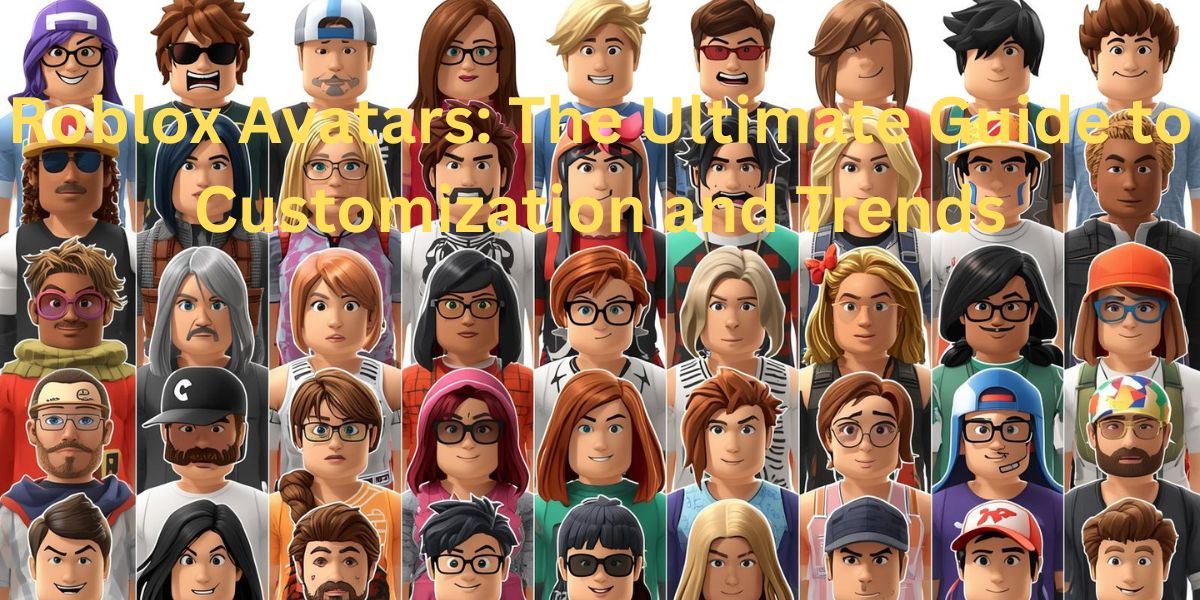
1 thought on “Roblox Avatars: The Ultimate Guide to Customization and Trends”